If you’re a solo business owner, consultant, or real estate agent, your day is a blur of calls, meetings, and quick check-ins. You promise yourself you’ll write meeting notes afterward, but that moment never comes. By the time you open your note-taking app, you’re guessing at key points and action items—or re-listening to entire recordings just to find what you need.
This is why M1 exists. It’s an iOS-only business phone app that doubles as an AI note-taking app. Every call is automatically recorded, transcribed, summarized, and organized. You don’t have to type a thing. You just talk—and M1 gives you clear meeting notes, transcripts, and action items without any extra effort.
The Problem: Manual Note Taking Is Slowing You Down
You’re Listening, Talking, and Typing All at Once
During a client call, you’re trying to actively listen, think about your response, and take notes—often at the same time. It’s impossible to capture everything accurately. Even handwritten note taking adds extra time to rewrite, share, and organize.
Too Many Tools Means Disconnected Notes
Maybe you’ve got meeting notes in Google Docs, a recording in Google Keep, and a transcript from a free plan on an ai note taker app. Your action items are in yet another app. None of it connects, and your workflow gets messy. The more you juggle between apps like Microsoft OneNote, Apple Notes, and Notion, the more likely it is something important will slip through the cracks.
How M1 Turns Your Phone Into an AI Meeting Assistant
M1 is a second phone number — and an AI-powered meeting notes system built into your business phone. It transcribes, summarizes, and organizes action items for every call automatically.
Call Summaries and Transcription Built In
With M1 call summaries, you get a full transcript of your call, plus a short, searchable summary of key points and action items. The ai transcription happens automatically and attaches directly to the contact’s conversation history.
Before your next call, you can scan past meeting notes, refresh on the last action items, and get straight into the conversation without asking the client to repeat themselves.
Voice Memos That Transcribe and Summarize Instantly
When you’re on the go, use M1 voice memos to quickly record your thoughts after a meeting. The app will transcribe and summarize your audio so you can find it later with a simple search. No uploading, no extra steps — everything stays alongside your calls and meeting notes.
Voicemail Receptionist That Takes Real Notes
If you can’t answer, the M1 voicemail receptionist will answer for you, take a detailed message, and transcribe it into text. You’ll see both the transcript and a summary so you can act on it right away.
Life Without AI Meeting Notes
Without AI meeting notes, you’re stuck in a constant cycle of catch-up. You might record your calls, but you still have to transcribe them manually or upload them to an app. You might jot down a few points during the meeting, but when it’s time to follow up, you can’t remember every detail. Action items get buried in email threads or forgotten entirely. You spend hours each week piecing together notes from multiple apps, scrolling through audio files, and guessing what was said.
Life With AI Meeting Notes
With AI meeting notes from M1, your workflow changes completely. Every call is automatically transcribed and summarized. Your note taking app is part of your phone app, not a separate tool. You see all your transcripts, action items, and summaries right next to your call history and texts. You can search for keywords, pull up past transcripts in seconds, and share meeting notes instantly. Instead of spending your evenings trying to organize handwritten notes or clean up recordings, you finish your calls and know everything is already documented.
Why M1 Is Different from Other AI Note Taking Tools
Other AI meeting apps like Otter or Fireflies require you to upload audio, join meetings with a bot, or manually move transcripts into your note taking app. M1 eliminates those extra steps.
- All your calls, texts, transcripts, and meeting notes live in one app.
- Transcription happens automatically — no waiting.
- Designed for iOS so it works right on your iPhone.
- Simple pricing: $19.99/month or $199/year, with a free 7-day trial.
A Day With M1 vs. Without It
Picture this: three morning client calls, a midday project check-in, and an evening contractor conversation. Without M1, you have scattered notes in Google Docs, an audio file in Google Keep, and no easy way to summarize or find all your action items.
With M1, each call produces a transcript, a summary, and clear action items like “send inspection report,” “confirm budget approval,” and “book property walkthrough.” All your meeting notes are searchable, shareable, and tied to the contact. You’re caught up before your next meeting without doing extra work.
Get Your Day Back With An AI-Powered Note Taking App
Meeting notes shouldn’t take over your evenings. If you’re on your phone all day, your note taking app should be part of your phone app — not a separate step. M1’s ai note taking, transcription, summaries, and action items make it simple to stay organized and remember every detail.
Plans start at $19.99 per month or $199 per year for iOS, with a free 7-day trial.
Try M1 Free for 7 Days.
FAQs
Does M1 work like a bot that joins Zoom or Google Meet?
No. M1 records and transcribes calls directly from your iPhone, so you don’t have to invite a bot or give it meeting access.
Can I share meeting notes with clients or my team?
Yes. You can share summaries, transcripts, and action items directly from the app.
Is there a free plan?
M1 offers a 7-day free trial so you can test the ai note taking and transcription features before subscribing to a paid plan.
How is this different from Google Keep or Microsoft OneNote?
Those apps store notes, but they don’t automatically transcribe or summarize your calls. M1 gives you meeting notes and action items automatically, connected to each contact.
Can I record and transcribe voice memos?
Yes. The voice memos feature will transcribe and summarize your audio instantly, making it searchable later.
Does M1 work for handwritten notes?
You can dictate them into M1’s voice memos and get a transcript and summary, but it doesn’t scan handwriting directly.
Is M1 the best AI note taking app for solo business owners?
M1 is designed specifically for solo business owners, consultants, and real estate agents. It combines AI-powered transcription, summaries, and action items into one seamless note taking app—no separate tools or bots required.
Does M1 work in real time, or do I have to wait for my notes?
M1 provides real time transcription and summaries after each call. You’ll see the meeting notes, action items, and call summary almost instantly.
Can I use M1 with my existing calendar or workflow tools?
While M1 doesn’t currently integrate with external calendar or AI chat tools like Notion AI, it keeps all your call summaries, transcripts, and action items in one place—so your note taking and follow-ups stay organized without extra steps.
How is M1 different from Evernote, Apple Notes, or Microsoft OneNote?
Unlike general note taking apps like Evernote, Apple Notes, or Microsoft OneNote, M1 is an AI note taker built for calls. It transcribes, summarizes, and organizes key points and action items automatically—no copying, pasting, or uploading required.
What happens to my notes if I cancel the paid plan after the free trial?
Your existing meeting notes, transcripts, and action items remain saved in the app. However, AI-powered note taking, transcription, summaries, and other AI features pause until you subscribe again.
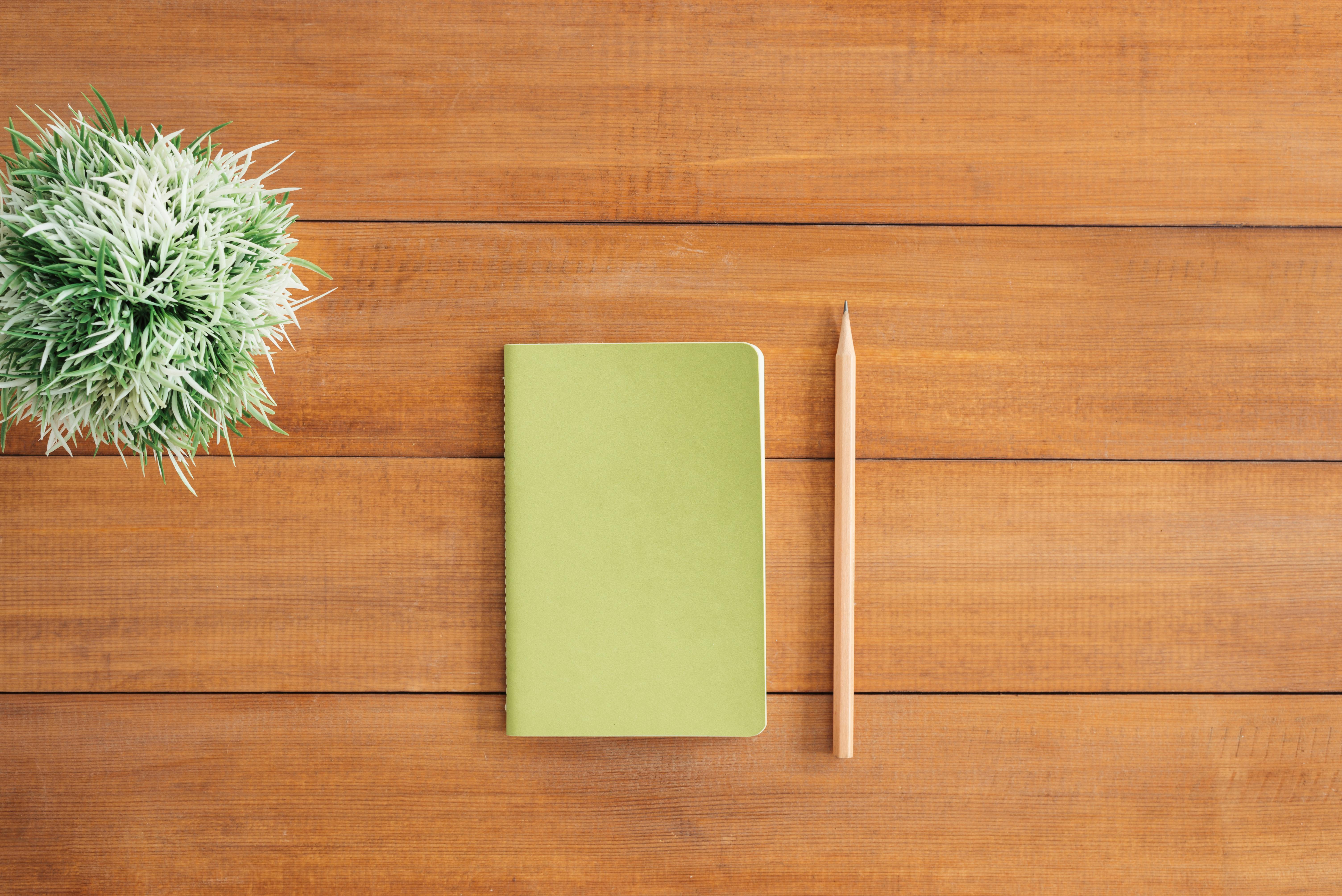
.svg)