Why Automated Customer Service Matters More Than Ever
If you’re a business owner, consultant, or entrepreneur juggling endless customer support calls, messages, and emails, you know the feeling:
- Your support team is swamped with repetitive questions like, “What’s your refund policy?” or “How do I reset my password?”
- Customer service agents spend hours manually resolving routine tickets that automated customer service could handle instantly.
- Response times increase, frustrating customers and reducing CSAT (customer satisfaction).
- You’re spending more on headcount while still struggling to meet customer needs.
Sound familiar?
This is where customer service automation steps in to transform customer support. Use an AI‑powered customer service software stack—chatbots, ticketing systems, knowledge base content, and self‑service portals—to automate repetitive tasks and reduce overhead. This automation empowers customers with faster, more efficient support while preserving human agents for when empathy or complex resolution is required.
Let's explore customer service automation—what it is, why modern businesses need it, and how automation tools can help you save time and boost your CSAT.
Understanding the Problem: The Hidden Costs of Manual Customer Support
Before diving into automation, let’s look at why traditional customer support models are so inefficient.
The Endless Loop of Repetitive Inquiries
In most businesses, 60–80% of customer inquiries are repetitive—basic questions that rarely require a live agent. Think of:
- FAQs about pricing, company policies, or troubleshooting common issues
- Order status checks or appointment confirmations
- Routine tickets such as password resets or account updates
When human agents handle these repetitive interactions, it drains productivity and delays response times for issues that actually require human support.
High Costs, Low Scalability
Continuously hiring and training more customer service agents is costly and inefficient—especially for tasks that customer service automation can handle. Without automated systems, scaling customer support isn’t just hard—it’s a logistical nightmare that stifles growth.
Introducing Customer Service Automation: What It Is and Why It Works
So, what exactly is customer service automation?
At its core, it’s the use of automation tools, AI-powered chatbots, and automated systems to handle routine customer interactions, tickets, and inquiries—freeing up agents to focus on complex cases.
This includes:
- AI chatbots that resolve FAQs instantly through live chat
- A knowledge base and self-service portals that let customers find answers anytime
- Automated ticketing systems that categorize, prioritize, and route customer inquiries
- Interactive voice response (IVR) systems that guide calls to the appropriate agents
- Automation workflows that trigger responses based on customer behavior or keywords
The goal is simple: enhance customer experience while reducing the burden on your support team through automation.
Key Features of Automated Customer Service (and How They Improve Customer Experience)
Let’s break down the main components of automated customer service and how they directly improve customer satisfaction.
AI Chatbots: Your 24/7 Digital Support Team
AI chatbots are AI-powered bots that can handle thousands of conversations simultaneously—instantly answering customer inquiries with natural, conversational responses.
Benefits:
- Faster response times
- No wait times, even during peak hours
- Ability to collect customer feedback and escalate to human agents when needed
These AI chatbots use natural language processing (NLP) and machine learning to continuously improve their responses based on customer needs.
Example: A real estate agent can deploy a chatbot to answer open-house questions or schedule viewings while they’re busy with clients.
Knowledge Base & Self-Service
A knowledge base is a centralized resource of FAQs, guides, and troubleshooting articles that help customers resolve issues independently. You can pair this with self-service portals to address customers while your support team stays focused on more complex inquiry tickets.
Benefits:
- Deflects repetitive inquiries
- Improves customer satisfaction by delivering immediate support
- Reduces ticket volume for your agents
Example: A SaaS company can publish knowledge base articles on common setup challenges, reducing support tickets and saving hours of manual troubleshooting.
Automated Ticketing Systems
Automated ticketing systems categorize and prioritize incoming inquiries, ensuring critical tickets receive prompt attention.
- Assign inquiries to the appropriate agents
- Send automated responses confirming ticket receipt
- Monitor ticket status to improve customer experience
This minimizes overlooked tickets and streamlines workflows for your support team.
Example: A consulting firm can use automated ticketing to prioritize VIP clients while routing routine tickets to bots or self-service portals.
Interactive Voice Response (IVR) Systems
For phone support, IVR systems guide customers through menu options before reaching human agents, reducing unnecessary transfers.
Example: A salon can use IVR systems to let customers book appointments without a live agent.
Why Automation Improves Customer Experience
Now, let’s connect the dots. How does customer service automation improve customer experience and customer satisfaction?
- Faster response times → No more waiting on hold or delayed email replies.
- Consistency in responses → AI chatbots always provide accurate, brand-approved answers.
- 24/7 availability → Customers get support outside business hours.
- Better use of human agents → Support teams focus on complex, high-value customer interactions.
- Improved CSAT scores → Happier customers mean higher customer satisfaction.
Comparing Automated vs. Traditional Customer Support
Let’s look at a side-by-side view:
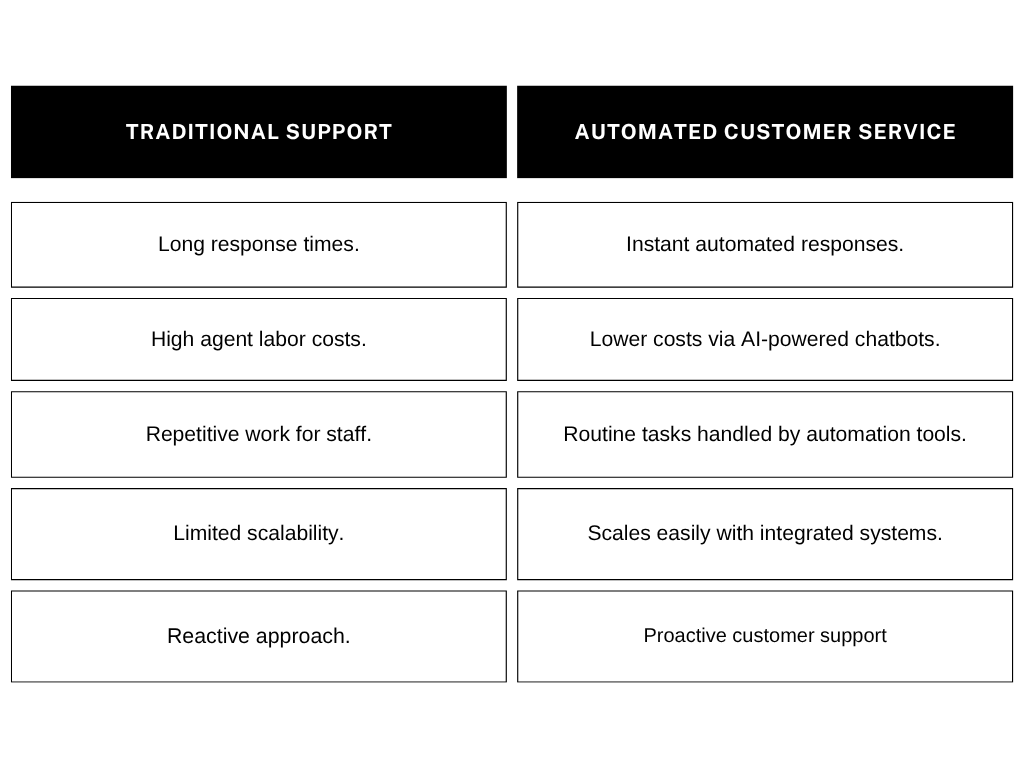
Use Cases: Real Scenarios Where Automated Services Save Time
Here are examples of how automation tools and AI chatbots transform different industries:
Real Estate: AI chatbots handle property FAQs and schedule showings through live chat—freeing real estate agents to focus on high-value client interactions.
Consultants: A robust knowledge base deflects repetitive inquiries, allowing consultants to reduce tickets and streamline support workflows.
E-Commerce: Automated ticketing systems resolve common order tracking and return requests with instant, AI-powered responses—saving time and improving the customer experience.
Healthcare: IVR systems confirm appointments automatically, while self-service portals and knowledge base articles answer patient FAQs—minimizing administrative workload.
Common Objections: “Will Automation Replace Human Agents?”
No. Customer service automation isn’t meant to replace your support team. Its purpose is to free them from repetitive work so they can focus on meaningful customer interactions.
Think of AI chatbots, knowledge bases, and ticketing systems as automation tools that support your team, not replace them.
When a conversation requires empathy or complex troubleshooting, human agents step in.
Meet M1: Your AI Phone Assistant for Automated Customer Service
If you've been considering AI tools and you're not sure where to start, we've got just the thing for you.
Imagine this scenario: A potential client calls your business while you’re in a meeting. Instead of going to voicemail—or worse, being missed altogether—M1’s AI phone assistant answers instantly.
It greets the caller professionally, asks the purpose of the call, and provides information using conversational AI. That’s M1’s Business Phone in action: a smart, always-on front line for your business.
Let’s say the caller needs to reschedule an appointment or ask about billing. M1 captures the conversation and summarizes it using Call Summaries. Your team sees the highlights at a glance, saving time and eliminating guesswork.
And what if the call goes to voicemail? M1 turns even that into a customer service moment. With Voicemail Receptionist, the AI responds with a personalized message, transcribes the voicemail, and shares a clear summary with your team—no more missed details or hours wasted listening to audio.
Want to remember a key insight from a call or dictate a to-do before you forget it? M1’s Voice Memos feature makes it easy to capture and organize your thoughts in real time.
Even better, all of this connects seamlessly with your tools. Whether it’s your CRM, project manager, or help desk software, M1 offers powerful Integrations to keep your workflows flowing and your systems synced.
With the M1 Assistant, you get a smarter, more efficient way to automate customer service. You’ll resolve inquiries faster, never miss a call, and empower your team to focus on meaningful conversations. And at just $19.99/month, M1 makes customer service automation affordable, actionable, and easy.
How to Get Started with Automated Customer Service
1. Identify repetitive inquiries
Start by reviewing support tickets and call logs. Look for FAQs, routine interactions, and low-complexity tasks that can be automated using AI chatbots, knowledge bases, or self-service portals.
2. Build a knowledge base
Document the most common questions your team handles. A well-organized knowledge base can dramatically reduce ticket volume and improve customer satisfaction by enabling self-service support.
3. Deploy AI chatbots
Use AI-powered bots to handle live chat and instant messaging. They can respond instantly to inquiries, collect customer feedback, and escalate complex issues to human agents when needed.
4. Set up automated ticketing systems
Automate the flow of inquiries with smart ticketing. Assign tickets based on keywords, prioritize urgent issues, and ensure your agents always work on what matters most.
5. Integrate automation tools
Combine IVR systems, chatbots, and self-service portals into a unified customer service software solution. This ensures every customer interaction—whether by phone, chat, or email—is handled smoothly and efficiently.
How Automated Systems Improve Agent Productivity
When automated systems handle the bulk of repetitive tasks, customer service agents can:
- Spend more time on high-value conversations
- Proactively improve customer experience
- Reduce burnout from endless low-level inquiries
This creates healthier, more efficient support teams that drive better CSAT scores.
The Role of AI in Customer Service Automation
Artificial intelligence is the engine behind modern customer service automation.
AI chatbots powered by machine learning and natural language processing (NLP) can understand and respond to customer inquiries with increasing accuracy. The more interactions they handle, the smarter they get—learning how to serve your customers better over time.
AI also powers:
- Smart ticketing systems that automatically route and prioritize issues
- Voice assistants that answer and summarize phone calls
- Self-service portals that guide users to the right solutions
With AI, automation tools evolve to meet customer needs in real time—delivering faster, more intuitive support without constant oversight.
Focus on What Matters with Customer Service Automation
Your time—and your team’s—is too valuable to spend on repetitive tasks. In a world where customer experience defines your success, automated customer service is essential. With AI chatbots, knowledge bases, ticketing systems, and automation tools, you can:
- Reduce repetitive work
- Improve customer satisfaction
- Keep agents focused on high-value conversations
- Save time and money while scaling your business
Ready to reclaim your time and improve your customer support?
Try M1 Free for 7 Days
FAQ
Will automation replace human customer service agents?
No. Customer service automation supports your team by handling repetitive tasks, so human agents can focus on resolving complex issues that require empathy and deeper troubleshooting.
Are AI chatbots accurate enough for customer support?
Yes. Today’s AI chatbots use machine learning and natural language processing to improve over time, delivering accurate, conversational support with minimal oversight.
Can automation improve CSAT scores?
Absolutely. With faster response times, 24/7 availability, and consistent automated responses, customer service automation often leads to higher customer satisfaction.
How do ticketing systems fit into automation?
Automated ticketing systems categorize, assign, and prioritize incoming inquiries, ensuring efficient workflows and making sure no ticket slips through the cracks.
What’s the difference between a knowledge base and self-service portals?
A knowledge base is a library of FAQs, guides, and troubleshooting articles. A self-service portal combines the knowledge base with tools like chatbots and ticketing systems to deliver a complete automated customer service solution.
What industries benefit most from customer service automation?
Any business with repetitive customer interactions—real estate, healthcare, SaaS, e-commerce, consulting, and more—can use AI-powered chatbots, IVR systems, and ticketing tools to improve the customer experience and save time.

.svg)