The “Wait, What Did They Say?” Problem
You just got off a long phone call with a client or lead. It went great — except now you can’t remember half of what they said. You’re piecing together notes, replaying the conversation in your head, and hoping you didn’t miss something important.
Sound familiar?
Whether you're managing real estate clients, coaching calls, or running a solo consulting business, this is everyday stress. You live on your phone, and each call is full of key promises, decisions, or next steps. But most phone calls disappear the second you hang up — unless you record them.
In this article, we’ll show you exactly how to record phone calls legally, safely, and clearly — and we’ll also explain how tools like M1's call summaries and transcriptions can save you from ever having to worry about call recording again.
Why Recording Phone Calls Matters
You can’t rely on memory when your business depends on accuracy
If you're doing back-to-back outgoing calls and incoming calls, remembering everything can feel impossible. But when you record calls, you gain:
- Peace of mind that you didn’t miss anything
- A permanent record of what was agreed
- The ability to transcribe or revisit the conversation
- Less pressure to multitask while talking
From verbal contracts to verbal coaching to client expectations, recorded audio gives you a professional edge — and it’s a must if you want to be taken seriously in high-stakes industries.
What Makes Recording Calls Complicated
Legal issues: Consent is not optional
Recording conversations isn’t as simple as pressing a record button. In the U.S., laws vary by state:
- One-party consent states allow you to record as long as you’re part of the call
- Two-party (all-party) consent states require all participants to agree
Some states (like California or Florida) require full consent. If you're calling across state lines, it's safest to follow the stricter rule. Consent isn't just polite — it's protection.
Technical issues: Your phone doesn’t always support it
Most people assume the phone app on their android or iPhone can just do it. But many devices block native call recording due to privacy and carrier restrictions. You’ll often need a workaround or third-party call recorder app.
Let’s break down what works on iOS, android device, and services like Google Voice.
How to Record Phone Calls on Android
If you have an android phone, your options are wider — but not guaranteed.
Built-in Phone App (for some Androids)
- Open your default phone app
- Go to Settings > Call Recording
- Enable automatic recording or toggle per-call
- During a call, tap the record button if visible
Note: This feature depends on your device, carrier, and region. Not all Androids offer this.
Third-Party Call Recorder App (like Cube ACR)
Apps like Cube ACR are popular for recording calls on android. They offer:
- Support for VoIP calls (WhatsApp, Zoom, Skype)
- Automatic call detection
- Easy playback and transcription
Available on the Google Play Store, though you may need to adjust permissions or disable battery optimization.
How to Record Phone Calls on iPhone
Apple doesn’t let you record calls natively, so you’ll need workarounds.
1. Use a Call Recorder App (like TapeACall)
Apps like TapeACall let you merge your call with a third line that records the audio.
- Open the app
- Tap to create a 3-way conference call
- The app records and stores the call
Some of these are paid, and results vary — always test before relying on them.
2. Use Google Voice
If you use the Google Voice App:
- Go to Settings > Calls
- Enable "Call recording"
- Press 4 during an incoming call to start recording
- Press 4 again or hang up to stop
Limitations:
- Only works for incoming calls
- All participants will hear a “This call is being recorded” message
How to Record Phone Calls Automatically with M1
Introducing M1: A Smarter Way to Handle Phone Conversations
M1 is the first business phone app with a built-in AI assistant that automatically captures and summarizes your calls. No fiddling with call recording apps or worrying about legality — it’s designed for busy professionals who need to stay sharp.
Check out M1's AI Business Phone →
Here’s how M1 helps:
1. M1 Assistant: Your Personal Call Recorder with AI
With every call, M1’s AI listens, summarizes, and organizes your conversation , all while respecting consent laws. You can focus on talking, not typing.
- Get instant call summaries
- Includes auto transcription and key takeaways
- Perfect for outgoing and incoming calls
2. Voice Memos & AI Summaries
Need to capture a quick thought before or after a call?
- Record a voice memo
- M1 turns it into a text summary instantly
Perfect for noting action items or next steps.
3. Voicemail Receptionist
If you miss a call, M1’s voicemail receptionist answers, captures the message, and sends you a smart summary.
- Avoid messy voicemails
- Get the info you need without listening to audio
- Stay professional even when unavailable
Learn about Voicemail Receptionist →
Real-World Scenarios: Who Benefits from Recording Calls?
Consultants and Coaches
You’re offering advice, and every word matters. When you record phone calls, you can:
- Send a summary or transcript to your client
- Reference past advice easily
- Protect yourself with a record of what was promised
Real Estate Professionals
Each call could involve negotiation, compliance, or client preferences.
- Use call summaries to track decisions
- Record incoming calls from leads and follow up faster
- Save time on admin and focus on deals
Solopreneurs and Freelancers
You wear every hat — and you need to move fast.
- Turn every conversation into a reference point
- Reduce back-and-forth by recording details the first time
- Don’t waste time on manual transcription
M1 vs. Traditional Call Recording Apps
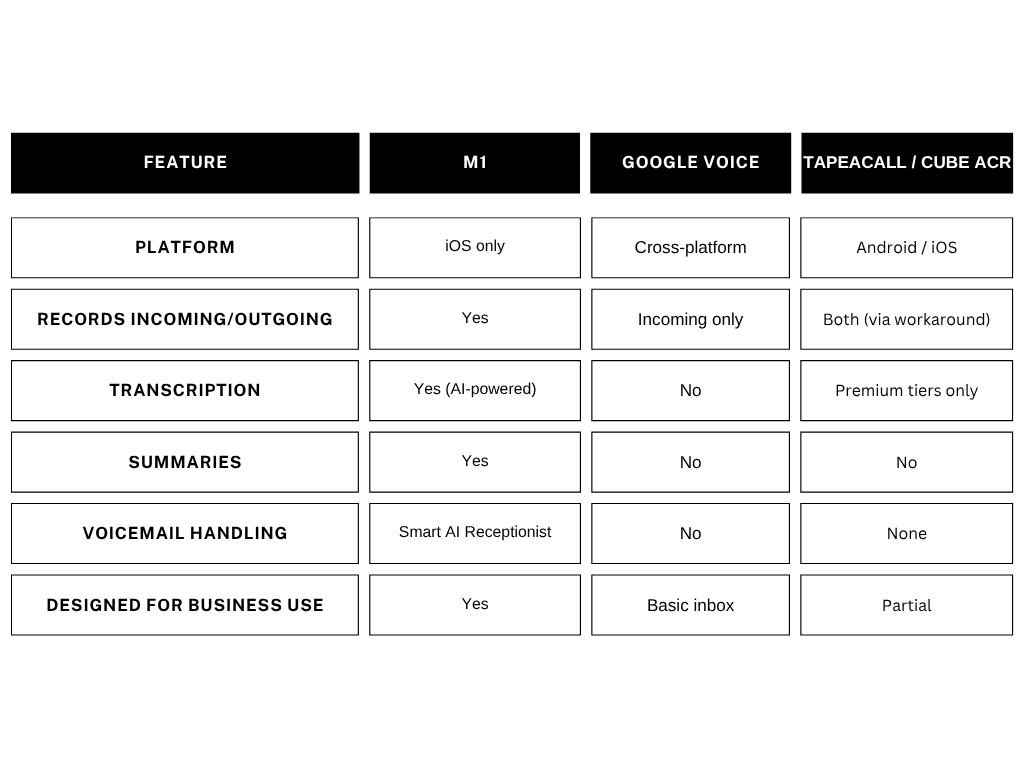
Pricing and Availability
M1 is currently available for iOS only. Pricing is simple:
- $19.99 per month, or $199 per year
- Includes a 7-day free trial so you can test it first
Knowing how to record phone calls is no longer optional for professionals who rely on accurate communication. Whether you're closing deals, coaching clients, or simply staying organized, having access to the original conversation can save hours of time and reduce stress.
You can try manual tools, apps like Cube ACR, or Google Voice, but they often come with friction. M1 takes the guesswork out by handling everything — from the call itself to the summary, transcription, and follow-up, all from one simple, iOS-only app designed for your business life.
Stop worrying about what you forgot to write down. Stop juggling apps.
Try M1 Free for 7 Days
FAQ
Can I record calls without the other person knowing?
In some U.S. states, yes — but it depends on your location. Many states require both parties to give consent. When in doubt, notify them at the start of the call.
Is it legal to use a call recorder app like Cube ACR?
Yes, but you must follow local consent laws. The app itself is legal; how you use it determines compliance.
What’s the easiest way to record phone calls on iPhone?
Use a tool like M1.
Does M1 automatically record phone calls?
No — M1 does not technically record audio. Instead, it listens to calls in real time (with proper permissions) and generates a call summary and transcription. This avoids consent issues while still giving you the full picture.
How do I transcribe a call recording?
Some call recording apps include transcription. With M1, call transcriptions are automatic — no extra tool needed.
Where do M1 recordings and summaries go?
They appear in your app dashboard. You can review summaries, search conversations, and follow up based on real insights.
Is there a free call recording app that actually works?
Some voice recorder app tools on the Google Play Store are free but often unreliable or limited. M1 offers a free trial with reliable AI-powered summaries built in.
Does recording a call reduce call quality?
M1 doesn’t degrade quality because it doesn’t store raw audio; it intelligently summarizes the conversation in the background.
Can I download my M1 call summaries or transcripts?
Yes. M1 makes it easy to export or copy your summaries for CRM, emails, or personal records.

.svg)