If you’ve ever picked up an inbound call only to fumble for the right info, lose track of the caller’s needs, or bounce between apps while they wait, you know the chaos of a poor call flow. Whether you're a solo business owner, real estate agent, or running a lean contact center, your customer service lives and dies by how smooth each service call feels.
Every second counts. Every handoff, prompt, or voice interaction can either build trust—or lead to frustration and dropped calls.
That’s why first call resolution (FCR) is so important, and why smart professionals are upgrading their phone systems and relying on tools like M1’s AI-powered iOS app to handle the mess for them.
Let’s break down what call flow actually is, how to improve it, and why it's the foundation for exceptional customer experience—especially when time and attention are in short supply.
What Is Call Flow in Customer Service?
Call flow refers to the step-by-step flow process that happens from the moment a caller dials in to the moment the conversation ends. It's more than just a script—it's how call center agents, live agents, or business owners handle every part of a customer interaction: from routing through an IVR system, to voicemail, transfer, or escalation.
Why It Matters More Than You Think
The quality of your call flow directly impacts:
- First call resolution (FCR): How often you resolve issues on the first try.
- Customer satisfaction: A smooth call = a happy customer.
- Agent performance: A clear flow supports better outcomes.
- Operational efficiency: Less confusion, less hold time, less back-and-forth.
Whether you're fielding hundreds of calls in a high-volume call center or juggling a dozen clients solo, a solid call flow is your silent sidekick.
What Gets in the Way of Great Call Flow?
- Disorganized Notes and Info
Many agents (and business owners) still rely on scattered notes or toggling between CRMs and email threads mid-conversation. That kills focus, wastes time, and makes follow-ups easy to miss.
M1’s Call Summaries fix this by automatically summarizing every inbound call with key caller info, notes, and next steps—so nothing falls through the cracks.
- Poor or Outdated Scripts
If your scripts are too rigid or don’t reflect real customer needs, your call center agents might sound robotic, miss emotional cues, or fail to personalize the conversation. Scripts should guide, not suffocate.
M1 Assistant learns your preferences and adapts its support in real time—helping you sound human while staying on point.
- Clunky Phone Systems
Legacy phone systems are often hard to update, lack mobile flexibility, or don’t integrate with your CRM—making every interaction more stressful than it should be.
M1 replaces your old-school phone number and gives you a smart, modern Business Phone that fits in your pocket (iOS only).
How to Build a High-Quality Call Flow
Let’s break this down into a usable structure—perfect whether you're managing a call center or working solo.
- The Greeting: Make It Human
First impressions matter. A warm greeting with your agent name, company, and a question like “How can I help you today?” sets the tone. If you're using an IVR system, keep prompts short, clear, and helpful—not a maze.
Tip: Avoid overwhelming callers with too many menu options. Prioritize based on customer needs and common scenarios.
M1’s Voicemail Receptionist can greet and log messages if you miss the call—without sounding cold or robotic.
- Identify the Caller’s Issue Quickly
Use open-ended questions and active listening. A great agent asks just enough to get the full picture—without dragging out the call.
Good prompts:
- “Can you walk me through what’s going on?”
- “When did this issue start?”
- “What’s most important for you to get resolved today?”
- Pull Up Context Immediately
Whether through a CRM, internal dashboard, or tool like M1, you should be able to instantly access:
- Past interactions
- Voicemails or call recordings
- Contact info
- Product/service details
This speeds up time to resolution and makes your customer service feel tailored, not templated.
M1 syncs all this into one view, and even supports voice memos with AI summaries so you can stay caught up without typing a thing.
- Provide the Answer or Route the Call
This is your FCR moment. Ideally, you solve the problem right then and there. If not, a clean transfer to another agent or department (with context!) is the next best option.
- If escalation is needed, explain why and confirm next steps.
- If follow-up is needed, give a clear timeline.
M1 Assistant can handle callbacks, reminders, and follow-up notes—freeing you up for higher-priority tasks.
- Wrap Up Clearly
Never rush the close. Reconfirm the resolution, repeat action items, and end on a helpful, human note:
- “I’ve just sent that info to your email—please let me know if you don’t see it.”
- “I’ll follow up by Thursday with an update.”
- “Is there anything else I can take care of while I’ve got you?”
The Power of AI for Call Flow
AI is not here to replace human customer service agents—it’s here to support them. That means fewer repetitive tasks, smarter scripts, and better tracking of every service call.
Here’s how M1’s AI-powered assistant supports your call flow:
- Auto-transcribes and summarizes every inbound call
- Captures action items without manual notes
- Handles voicemail callbacks and follow-ups
- Integrates with your tools so data isn’t lost
- Gives you one clean app to manage calls, texts, and contacts
And it’s all on your iPhone. No desktop dashboards. No complicated setup.
M1 vs Traditional Phone Systems and AI Tools
Let’s compare:
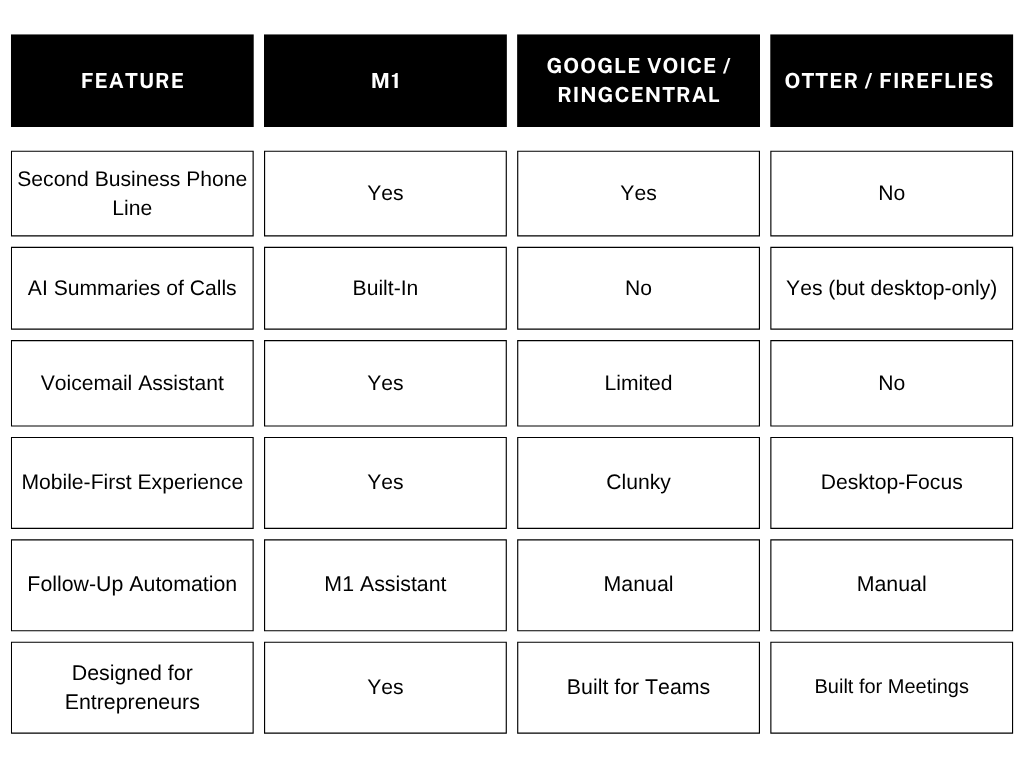
Real Scenarios: Where Call Flow Can Win or Lose
The Missed Opportunity
A solo consultant gets a service call from a hot lead. They’re in a session, and miss it. The caller leaves a voicemail. Days later, the voicemail is buried, the lead goes cold.
With M1, the Voicemail Receptionist takes the call, the AI assistant logs the message and preps a summary. You follow up the same day, with full context.
The Overwhelmed Agent
In a small call center, a new agent juggles three calls an hour, scrambling for notes and scripts. One wrong transfer leads to escalation and poor customer satisfaction.
With M1, every conversation is captured, summarized, and stored. No more “Sorry, can you repeat that?”
A Better Call Flow = Happier Customers, Less Stress
Whether you’re an independent contractor juggling appointments, or a small team trying to deliver great customer experience, your call flow is your secret weapon.
Don’t let messy notes, clunky phone systems, or outdated scripts slow you down.
With M1’s all-in-one iOS app, you’ll stay organized, sound professional, and handle every inbound call like a pro—even when you’re short on time.
Try M1 Free for 7 Days
FAQ
What is call flow and why is it important?
Call flow is the path a caller takes during a service call, including menus, prompts, and interactions with agents. A strong call flow boosts FCR, reduces confusion, and creates a smoother customer experience.
How can M1 improve my call flow?
M1 automatically handles voicemails, provides AI summaries of every conversation, and manages follow-ups, freeing up your time and reducing errors.
Does M1 work for teams or just solo users?
While M1 is ideal for solo professionals, it also supports small teams who need consistent call flow, summaries, and customer organization.
What’s the price for M1?
Simple and transparent: $19.99/month or $199/year, with a 7-day free trial.
Can I use M1 for outbound calls and texts?
Yes. M1 includes a full Business Phone line with support for calls, texts, and contact management—plus smart features like call summaries and AI follow-ups.

.svg)