The construction industry is notorious for cost overruns, delays, unexpected downtime, and safety risks. But with AI in construction, forward-thinking firms are using AI powered tools to streamline workflows, predict problems before they happen, and regain control over project planning and execution.
The Daily Chaos on Construction Sites
If you’re a contractor, project manager, or oversee multiple construction sites, you already know: your phone is your lifeline. Between client calls, subcontractor check-ins, change orders, site issues, and scheduling, your day is full of interruptions. More often than not, you find yourself chasing updates, juggling tasks, and dealing with cost overruns that sneak in where you least expect them.
What if part of that heavy mental load could be offloaded — by AI, to free you up to focus on what you do best: building, problem-solving, and growing your business?
That’s where AI in construction meets smarter tools. In this article, we’ll explore how construction companies can bring artificial intelligence to the job site, how it helps prevent cost overruns and tooling downtime, and — importantly — how a mobile AI assistant like M1 can complement those systems by helping you manage communication, scheduling, and follow-up from your phone.
The Challenges Facing Construction Firms Today
Cost Overruns & Complexity
Construction projects are notorious for going over budget or timeline. Small misalignments in resource allocation, unexpected equipment failures, or delays in material delivery can cascade into major cost overruns. Using AI-powered systems can help detect those risk factors early.
Fragmented Communication
On any given day, you might juggle dozens of phone calls, texts, site logs, change orders, and notes from multiple stakeholders: subcontractors, architects, clients, vendors. Important details slip through the cracks. Delays in returning a call or confirming a change can cause domino effects.
Equipment Downtime & Maintenance
Heavy machinery and tools are assets — but when they break down or underperform, they cost lost hours, rework, or worse. Many firms still rely on scheduled maintenance or reactive repairs, which means unplanned failures are often unavoidable.
Poor Visibility Across Sites
When you run multiple construction sites, getting real-time visibility into progress, safety issues, or resource allocation is a tough challenge. Without good data, decisions become reactive rather than proactive.
Safety, Quality, and Compliance
On top of that, ensuring safety, quality, and compliance standards are met (inspections, audits, materials tracking, PPE, etc.) across multiple sites is a heavy burden.
How AI Is Transforming the Construction Industry
Predictive Maintenance & Equipment Health
One of the clearest use cases is predictive maintenance. Rather than fixed schedules or waiting for breakdowns, AI + sensors monitor machinery health (temperature, vibration, usage trends) and predict when a part may fail. This gives you time to schedule maintenance before a failure occurs, reducing downtime and avoiding costly emergency repairs.
For example:
- Large OEMs like Caterpillar, via systems like “Cat Product Link,” are embedding sensors and analytics to forecast maintenance needs.
- AI algorithms can assess small drops in efficiency that signal a component is wearing out — even if it hasn’t yet failed.
This shift from reactive to AI-powered predictive maintenance helps reduce downtime, extend equipment life, and cut maintenance costs.
Smarter Project Planning & Scheduling
AI tools for project management are capable of ingesting data — from weather forecasts, material lead times, crew availabilities, past project data — and optimizing resource allocation, labor scheduling, and task sequencing. These tools help minimize idle time, avoid clashes, and predict delays before they happen.
Because they can analyze data across multiple projects, the systems can spot patterns (for example, “this subcontractor consistently lags in week 3”) and adjust future schedules accordingly.
Quality Control & Defect Detection
On site, AI-powered image analysis (drones, cameras, sensors) can detect defects or deviations from design plans. For example, image-based systems can spot cracks, misalignments, or structural anomalies much faster than manual inspection.
Using AI for quality checks reduces rework and improves consistency across construction projects.
Automated Takeoffs, Quantity Estimation & BIM Integration
AI-powered tools can automate tedious tasks like takeoff, material estimation, and linking to Building Information Modeling (BIM) systems. By parsing architectural plans and converting them to quantities or cost estimates, AI reduces manual errors and speeds early-phase planning.
Integrating AI with BIM lets you tie real-world data to your design model, creating a feedback loop for better planning, simulation, and change control.
Supply Chain and Material Management
Construction firms are also using AI and machine learning to forecast material demand, detect delivery delays, and adjust procurement dynamically. This helps avoid waste, run out-of-stock scenarios, or overbuying.
Safety, Monitoring & Risk Prediction
Safety is a huge concern on sites. AI systems can analyze video, IoT sensor data, and worker location to detect risky behavior, missing PPE, or hazardous zones. For example, a Boston-based firm uses AI to forecast safety incidents across many worksites by combining data (weather, personnel, past incidents).
AI-driven safety monitoring helps reduce accidents and foster safer work environments.
Why “Using AI” Doesn’t Mean Replacing Humans — It Means Amplification
One misconception is that artificial intelligence will replace contractors or site managers. In reality, the best adoption is when AI augments human decision-making. AI helps analyze data, spot patterns, and make predictions — but humans interpret, validate, and make the final calls.
In many cases, AI-powered systems propose alternative schedules, highlight cost risk areas, or flag equipment at risk. The project manager still retains control over what adjustments to accept. This collaborative model helps manage trust, safety, and context.
Also — barriers remain. Many firms struggle with data quality, integration, and change management. But the gains inefficiency, reduced cost over runs, and better visibility make AI adoption increasingly compelling.
Where M1 (Your AI Phone Assistant) Fits into the Construction Tech Stack
You might ask: “Okay, AI in construction helps with maintenance, scheduling, drones, data, etc. But what does M1 do for me, a contractor on the move?”
Here’s how M1 , the mobile AI phone assistant (iOS-only), can serve as a practical companion to existing AI systems and tools — filling in the communication, coordination, and follow‑up gaps that often cause delays and inefficiencies.
Business Phone & Unified Communication Hub
- M1 gives you a dedicated business phone number for calls, texts, and contacts. You can keep client, subcontractor, or vendor conversations separate from your personal line.
- All of your project-related calls and messages live in one place, making it easier to find past communication threads when needed.
- Because M1 centralizes communication, you avoid juggling multiple apps, SIM cards, or devices while on site.
Smart Call Summaries, Transcriptions & Notes
- When you receive calls from clients, subcontractors, or site leads, M1’s call summary & transcription feature captures key details automatically (names, tasks, deadlines, action items).
- This frees you from frantic note‑taking and ensures nothing gets lost. You can refer back later to what was agreed.
- In a world of multiple construction projects, this is a huge help in staying organized.
AI Assistant for Follow-Ups & Reminders
- After a call, M1 can help you set follow-ups, reminders, or tasks (e.g. “send quote to client,” “check equipment status,” “confirm delivery with vendor”).
- Because the system knows who you’ve spoken to and what you discussed, it can help you stay on top of action items across multiple sites, preventing things from slipping through cracks.
Voicemail Receptionist & Filtering
- On busy days, subcontractors or clients might call when you’re occupied. M1’s voicemail receptionist can answer calls, take messages, and deliver reliable transcripts of what callers asked.
- By screening and summarizing messages, you reduce “phone tag” time and avoid missed opportunities.
Voice Memos with AI Summaries
- While walking a construction site or inspecting equipment, you can record voice memos. M1 will transcribe them and extract key points automatically.
- Later, you can easily search or review those memos instead of replaying long audio files.
Actionable Dashboard & Integrations
- M1 can integrate with your calendar, notes, or project management tools. When a call, note, or transcription triggers a follow-up, M1 can push that into your to‑do list or CRM.
- If your AI-powered construction system flags a risk or sends you a notification, you can forward it through M1 to set tasks, reminders, or assign someone else to handle it.
In short: while AI systems handle data, scheduling, maintenance warnings, and predictive insights behind the scenes, M1 handles the human side of communication, follow-up, and coordination — all from your phone.
Sample Use Cases: How M1 + Construction AI Work Together
Let’s walk through realistic scenarios showing how M1 can augment AI systems in construction industry operations.
Use Case 1: Equipment Alert & Action
- Your predictive maintenance system flags that a crucial excavator may have wear in a hydraulic pump soon.
- It sends you a push notification. You call your maintenance lead. M1 transcribes the call, capturing details like part numbers, timeline, and costs.
- M1 reminds you to place the part order in two days, unless update is received.
- You record a voice memo on site “Check hydraulic line after pump replacement,” which M1 transcribes and sets as a follow-up task.
This chain ensures the alert becomes actionable, tracked, and communicated.
Use Case 2: Change Order Mid‑Project
- The architect issues a change request over phone midweek for structural adjustment.
- You talk to your structural engineer and subcontractor in back‑to‑back calls. M1 creates summaries and action items (e.g. “send revised drawing,” “check material cost impact,” “adjust schedule”).
- Based on your AI-powered project planning tool, you see the change will impact week 7 crew and materials. You decide whether to accept or negotiate.
- You ask M1 to send a summary of decisions and next steps to all stakeholders.
This avoids miscommunication and keeps things documented.
Use Case 3: Quality & Safety Issues
- A drone-based AI system flags a structural deviation or possible defect.
- You get an alert and call your quality manager or structural engineer on site via M1. The call is summarized, with proposed next steps.
- M1 will remind you to check correction implementation, schedule a re-inspection, and tie that into your project dashboard.
M1 becomes your mobile assistant in turning AI insights into real-world action.
Use Case 4: Labor Coordination and Daily Progress Tracking
Your AI construction site management system analyzes workforce attendance and productivity data and flags that one crew is falling behind schedule due to a shortage of skilled labor.
You receive the alert while driving between sites. Using M1 , you immediately call your site supervisor to understand what’s happening. M1’s call summary & transcription capture all the key points: which roles are short-staffed, which tasks are delayed, and how this might affect the next pour.
Before the call ends, you ask M1’s assistant to create a follow-up reminder: “Confirm replacement crew by Thursday and update AI schedule tool.”
Then, you record a voice memo summarizing an idea — “Consider reallocating team from Site B if available Monday” — which M1 transcribes and adds to your action list.
By that afternoon, M1 reminds you to text your labor agency contact directly from within the app. Once confirmed, M1 logs that update in your notes so your AI-powered scheduling tool can re-sync resources and recalculate the project timeline automatically.
This shows how M1 bridges the gap between human communication and automated decision-making, keeping project managers responsive and proactive — even while constantly on the move.
Why This Matters to You (the Contractor / Project Manager)
- Reduce cost overruns: By combining predictive AI tools (for equipment, scheduling, supply chain) with M1 to act on insights immediately, you reduce delays and unexpected costs.
- Stay organized across multiple sites: M1’s communication and follow-up system helps you maintain visibility, even when you’re not physically present.
- Faster responses & fewer missed tasks: With call summaries, reminders, and voice memo features, you minimize forgotten items or miscommunication.
- Better client experience: You can respond faster, more precisely, and carry less mental load. Clients notice.
- Complementary, not competitive: M1 doesn’t replace your core construction AI tools — it augments them by handling the mobile, human side of coordination and follow-up.
Implementation: How Construction Firms Can Start with AI + M1
- Assess readiness & data maturity
- See which equipment already has sensors or can be retrofitted.
- Catalog communication bottlenecks (lost calls, miscommunication, forgotten tasks).
- Pilot one project.
- Deploy your AI construction tools
- Whether for predictive maintenance, scheduling, or monitoring, bring in an AI system/platform.
- Begin integrating IoT sensors, drones, BIM + analytics, etc.
- Introduce M1 into your communication workflow
- Get field/office teams using M1 as their business phone.
- Turn on call summaries + transcription + follow-ups.
- Train teams how to record voice memos as actionable notes.
- Define escalation and action rules
- For alerts from AI systems, define who gets called, when reminders fire, etc.
- Use M1 to distribute tasks and summaries.
- Measure impact & scale
- Track metrics like downtime, rework cost, missed tasks, lead time for response.
- Roll M1 + AI pairing to other projects/sites gradually.
Challenges & Considerations
- Data quality & integration
Many AI systems flounder when underlying data is messy, siloed, or inconsistent.
- Change management & adoption
People resist new tools. Contractors, crew, or site managers may default to old habits. Training and incentives help.
- Trust & transparency
Especially when AI systems make predictions or alerts, teams need clarity on how those are generated and interpreted.
- Privacy & worker concerns
Using video or safety tracking AI can raise privacy concerns. Be transparent and follow regulations.
- Cost & ROI horizon
AI deployment, sensors, software licenses, integration, and training come at cost. But savings in avoided downtime, reduced overruns, and efficiency gains can justify it.
Looking Ahead: Trends & Future of AI in Construction
The construction industry has long lagged when it comes to digital transformation, but in recent years, AI in construction has matured from experimental to essential. From predictive maintenance to automated scheduling, quality control, and safety monitoring, AI is reshaping how construction companies plan, operate, and deliver. But the data and insights these systems generate are only as useful as your ability to act on them — and that’s where a mobile AI assistant like M1 becomes a powerful companion.
By combining AI-powered systems on the backend (for maintenance, scheduling, drone inspection, etc.) with M1’s business phone, call summaries, voicemails, voice memos, and follow-up capabilities, you create a workflow where insights turn into actions. You free your mind from remembering tasks, you reduce miscommunication, and you create cleaner handoffs and coordination.
If you're ready to move beyond chaos, run leaner, and build smarter — Try M1 Free for 7 Days and see how it helps your construction workflows stay connected and efficient on the move.
FAQ
Is M1 a substitute for AI construction platforms?
No — M1 complements AI construction tools. It handles communication, follow-up, and coordination. The heavy-lifting analytics (predictive maintenance, scheduling, sensor monitoring) come from AI platforms. M1 ensures you act on those insights.
Can M1 integrate with my existing project management or CRM tools?
Yes — M1 can push call summaries, actions, or reminders into calendar, notes, or CRM systems, helping your AI insights connect to your everyday tools.
What if my sites have poor connectivity or limited infrastructure?
M1 works over cellular or Wi-Fi, so as long as your phone has service. For AI tools requiring sensors or drones, you may need local data caching or offline modes.
Does M1 support Android or non-iOS devices?
No — M1 is iOS only, so contractors and teams must use iPhones. But many contractors already use iPhones for field work, so it’s a natural fit.
How soon can I expect returns from combining AI tools and M1?
Some wins are immediate — fewer missed tasks, clearer follow-ups, less phone-tag time. Larger ROI (reduced downtime, fewer cost overruns) may take several projects to materialize.
What about security and privacy on job sites?
M1 takes data security seriously. Use opt-in policies for audio, call transcription, or voice memos. For AI systems capturing video or worker data, ensure compliance with local laws and clearly communicate use.
What is AI in construction?
AI in construction refers to using artificial intelligence and machine learning tools to improve planning, execution, safety, and management across construction sites and projects.
Can small construction companies use AI too?
Yes. Many AI tools are modular and can be used on one site or project at a time. You don’t need to overhaul your entire operation to get started.
What kind of data does AI need?
AI tools work best with sensor data, project logs, images, videos, and historical job data. The more structured your data is, the more accurate the results.
Does AI replace project managers or workers?
No. AI supports project managers by giving them better visibility and early warnings. It helps people make better decisions but doesn’t replace them.
How does AI help with safety?
AI uses cameras, sensors, and wearables to detect unsafe conditions, alert teams in real time, and reduce risks on construction sites.
Is AI only for large projects?
Not at all. Even smaller construction projects can benefit from better scheduling, improved maintenance, and smarter bidding using AI tools.
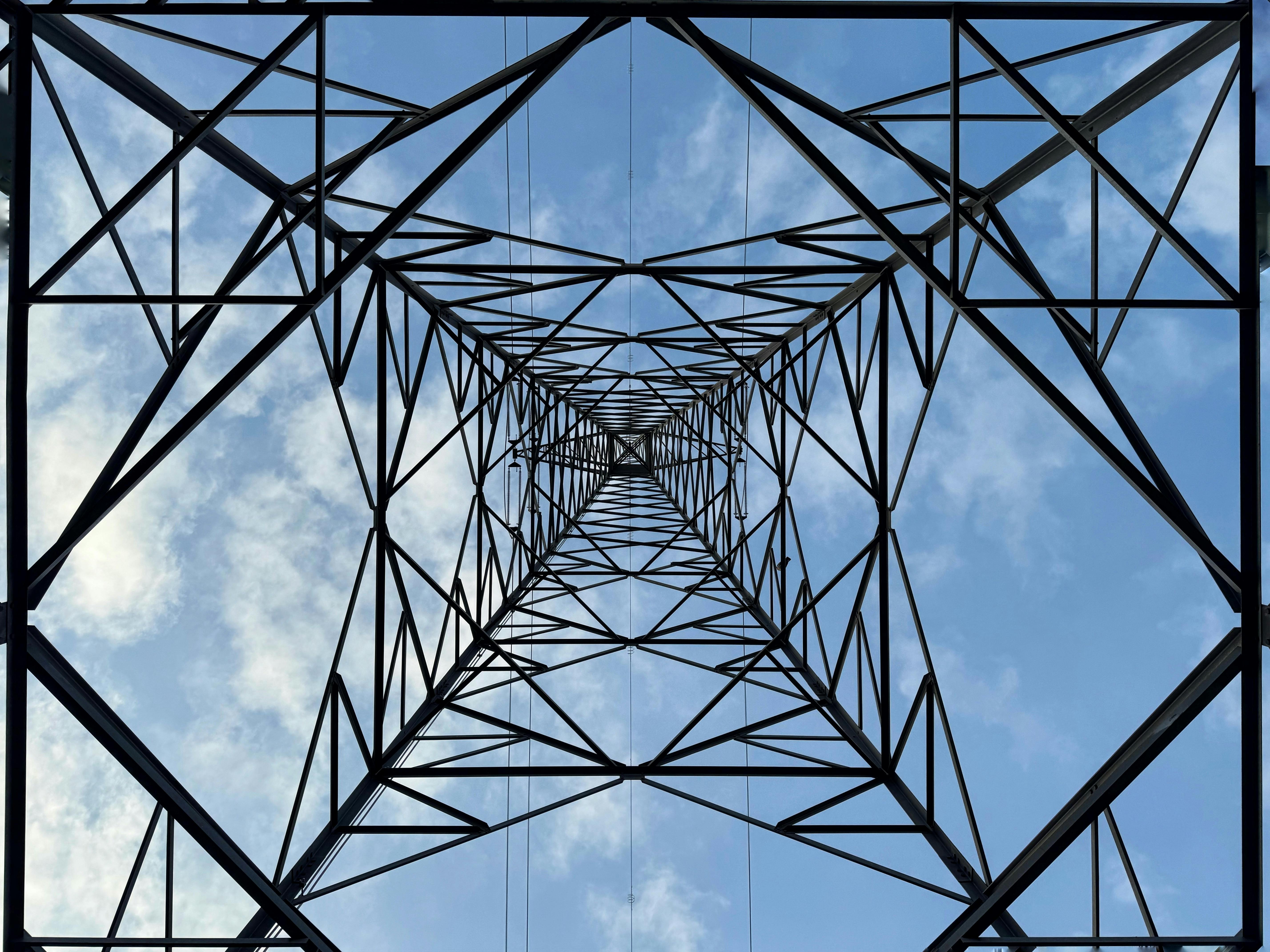
.svg)